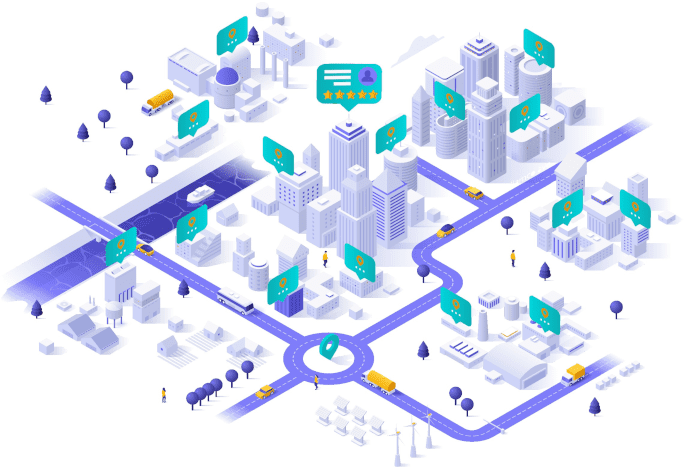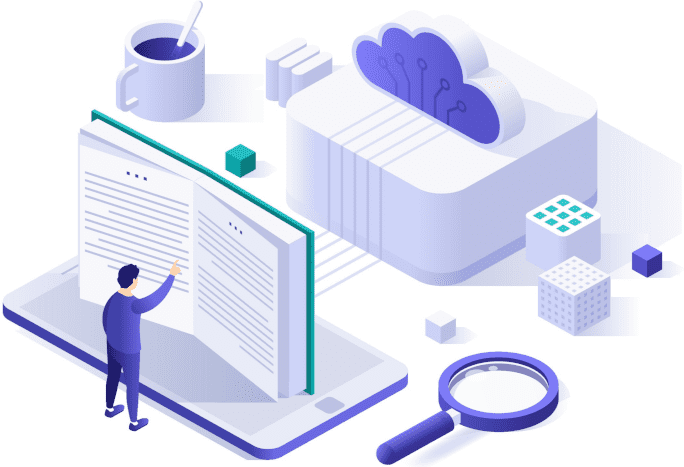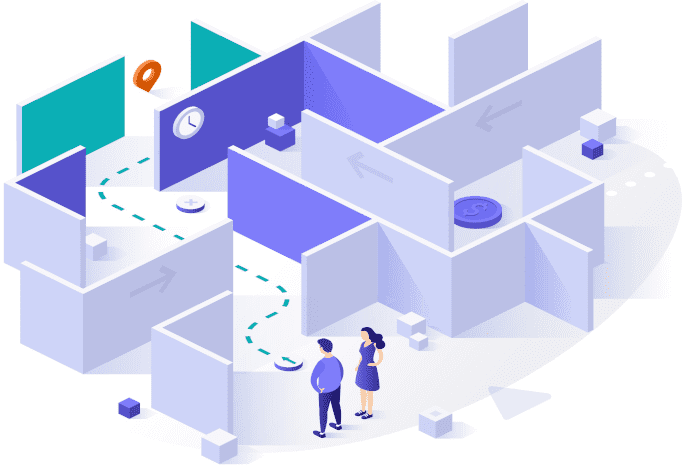Only Professional and Business account members may write articles.
You are free to write articles on any area and skill but we suggest that articles written are relevant to your profile’s areas and skills as this is your strong suit. People want to make informed decisions so they prefer to read articles from an expert on the subject.
Do you already have articles published somewhere else? If that's a yes, then you can simply upload those articles (word, pdf or other popular document formats) to Pronety and our team will take care of the rest. The uploaded articles will not be visible to others and will be ready for publishing shortly after you upload. Once our team process your uploaded articles, all you will have to do is hit Publish. You can view the progress of uploaded articles on the Articles page.
To post a new article:
1
First login to your account.
2
Go to your Account dashboard page and click Articles.
3
On the Articles page click New article.
4
If there are co-authors to the article then select the co-author professionals from the dropdown list. You can add up to 5 co-authors (read Adding co-authors to your articles). Co-authors can only be added by Professional account members.
5
Write your title and article.
6
Select areas and skills that the article relates (utilised for filter and search purposes).
7
Add an image for your article (you can select images from your disk or upload images from the web).
8
If you are not done, Save your article in draft form, your article will not be visible to users until its published.
9
Click Publish and your article becomes publicly available for viewing.