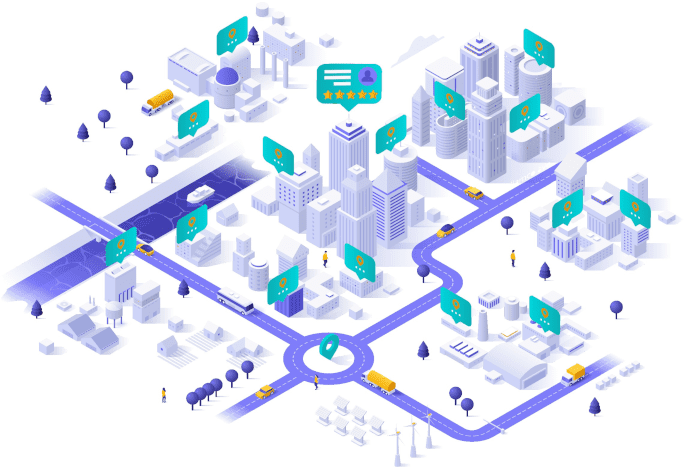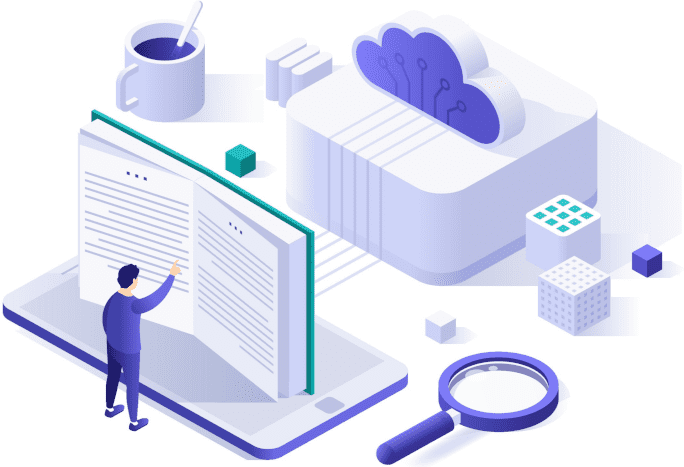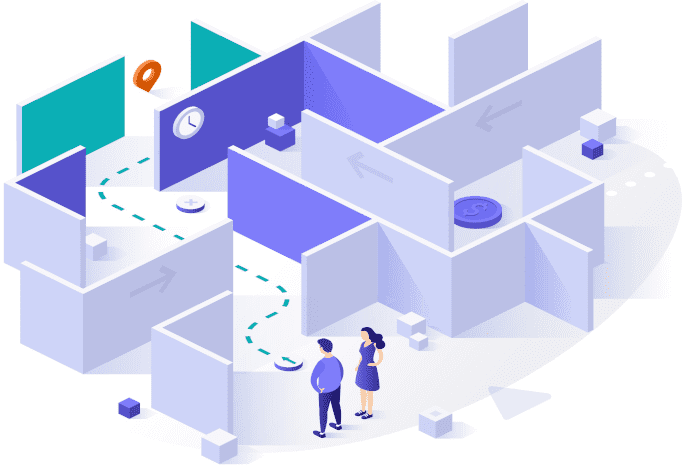The only place where time zones come into play is when posting or updating your profile, articles, questions, answers and comments.
Consider a professional in London publishing an article at 10:00am London/UK time zone.
This same article will instantly appear on the screen of a user in Berlin as published at 11:00am Berlin/Germany time zone, which is exactly the same moment in time but in different time zones.
To change your time zone:
1
First login to your account.
2
Open Account dashboard page and go to Settings.
3
In the Time zone section select your preferred time zone and then Save to update your selection.