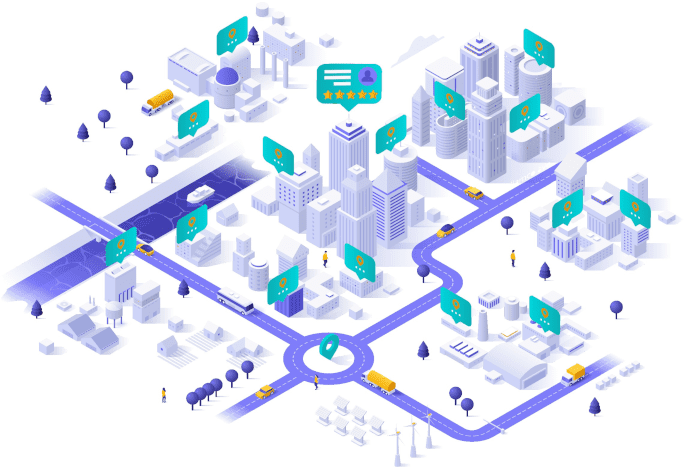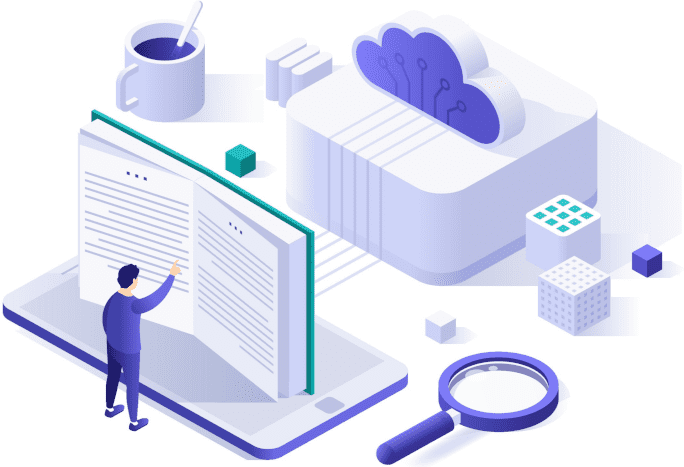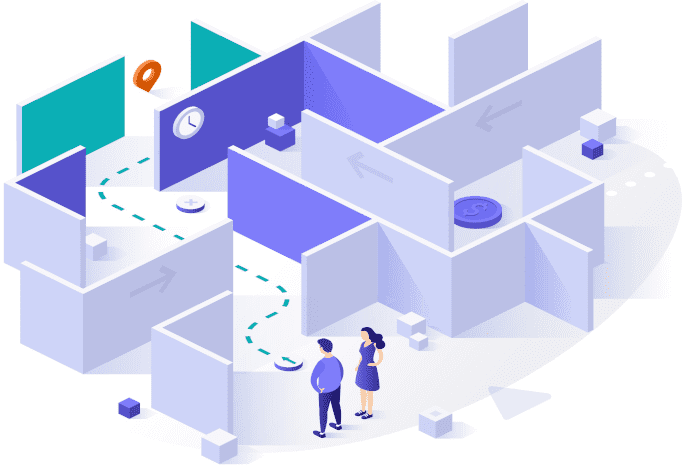Profiles of Business and Professional account members that are not published will not appear on searches, and their profile page will not be enabled for public viewing.
To publish a profile, the Business or Professional member must complete all of the following profile sections:
1
About
2
Skills
3
Contact details (Address)
You can view the status of your Profile (Published, Not published) on the Profile status bar on your Account dashboard and Profile pages.