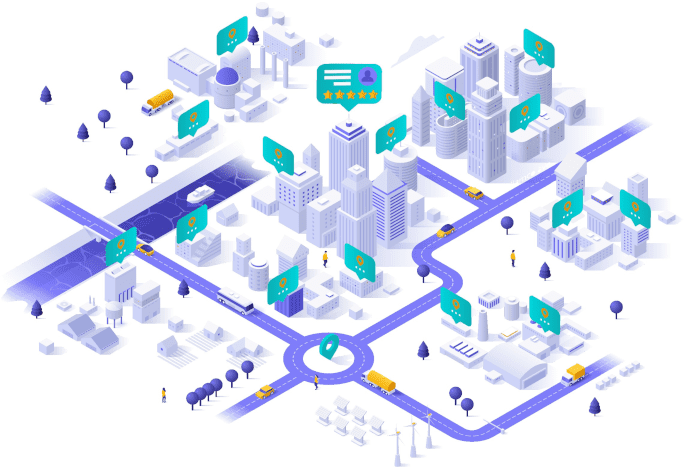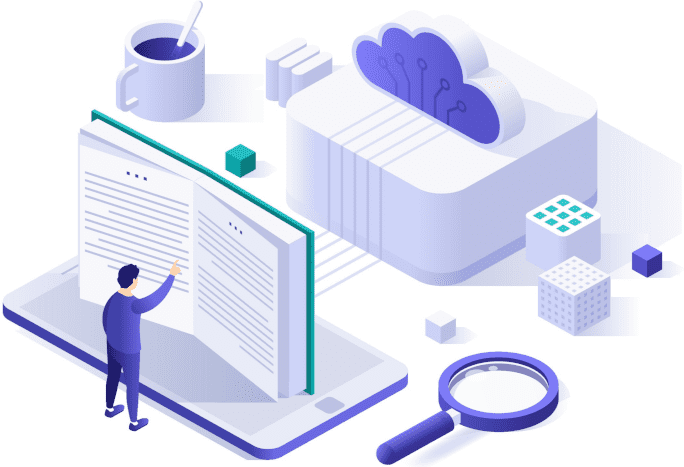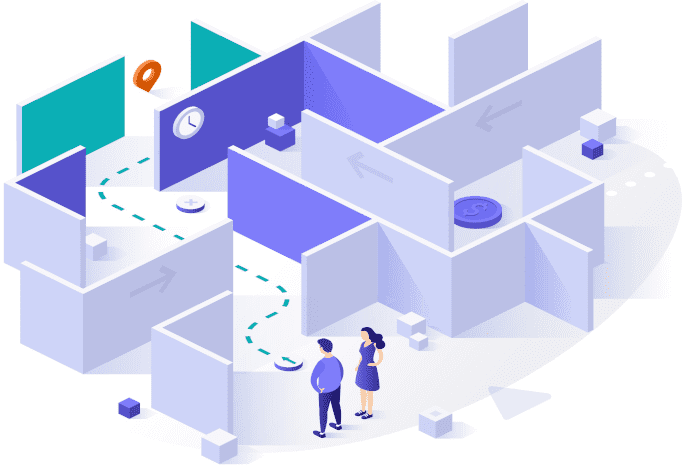To claim your business profile, follow the below procedure:
1
Using the Search function find your business profile.
Note
If you can't find your profile it means we have not yet created it. In such case you may register a new business account by clicking Join and then on Select account membership type page select Business.
2
Open the business profile page and click Claim Profile.
3
You may claim a business profile via email, or connect through your business social network accounts. Please note that the email to be used to claim a business profile (either via email or social network account connection) must match the email that is specified in the business profile page. In case you have difficulties accessing that particular email account please contact our support team.
4
Once your profile is claimed you may be able to edit profile details and addresses, update areas and skills (utilised for filter and search purposes), post articles, and connect with professionals.