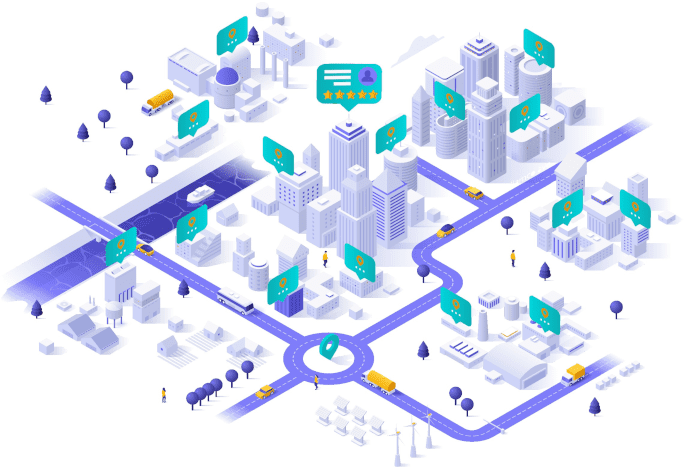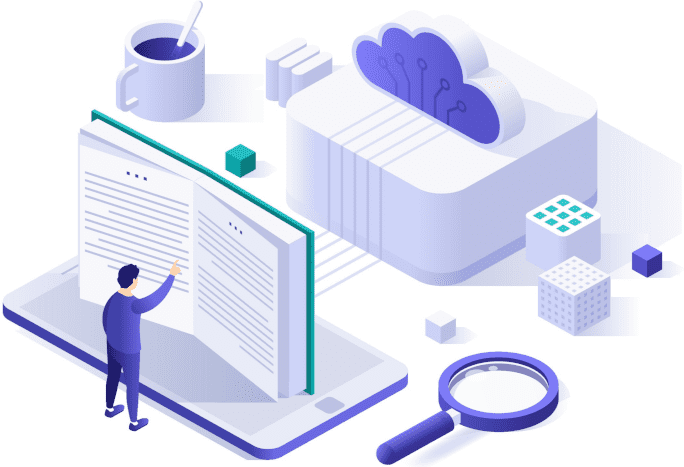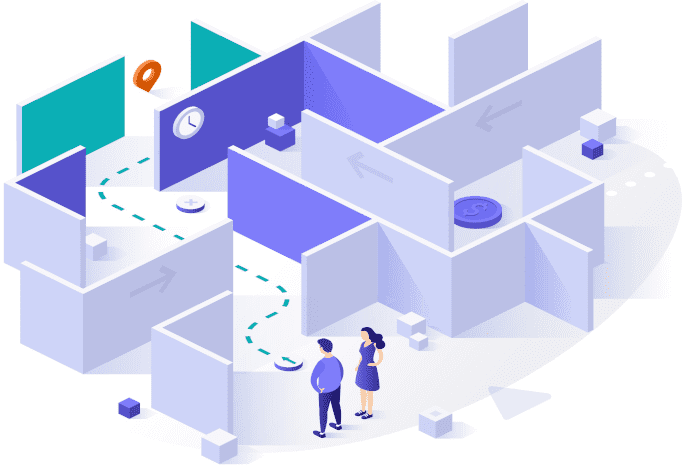Upon registration you will be asked to select one out of three available account membership types:
Guest
Ask questions
Save favourites
Add reviews and comments
Get in touch with professionals
Access to customised feeds of articles, questions, professional profiles
Business
Showcase business profile and the entire spectrum of business services
Publish articles
Group associated professionals under a business profile
Professional
Showcase professional profile
Publish articles
Ask questions
Answer questions
Save favourites
Write and request endorsements
Connect with businesses
Consult and attract prospective clients
Get in touch with professionals and guests
Add reviews and comments
Access to customised feeds of articles, questions, professional profiles
To join Pronety:
1
Click on Join
2
On Select account membership type page chose what is appropriate for you. You may select one from Guest, Business or Professional membership type.
3
If you select Business then you will be asked to check if a business profile is already available in which case you can simply claim that profile.
4
You may join via email or connect through your social network accounts.
5
Select your areas and skills (can be modified afterwards).
6
Upon registration you will be asked to verify your email address.
7
Follow the instructions in the email.
8
The account will be created once your email is verified.