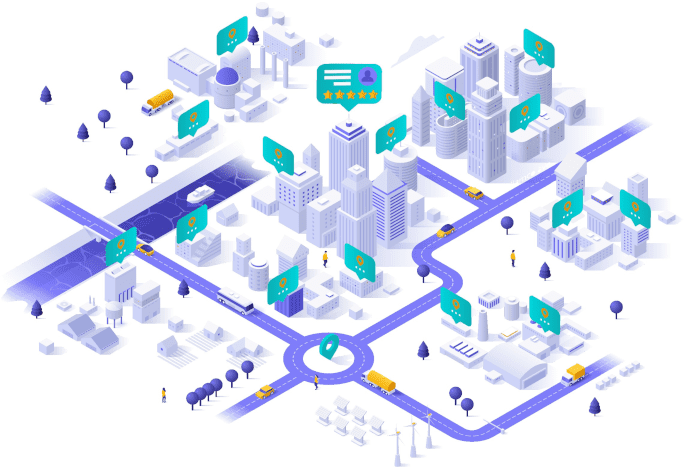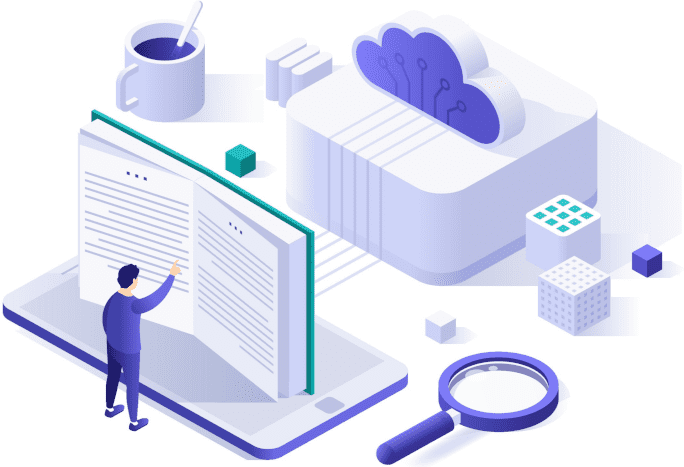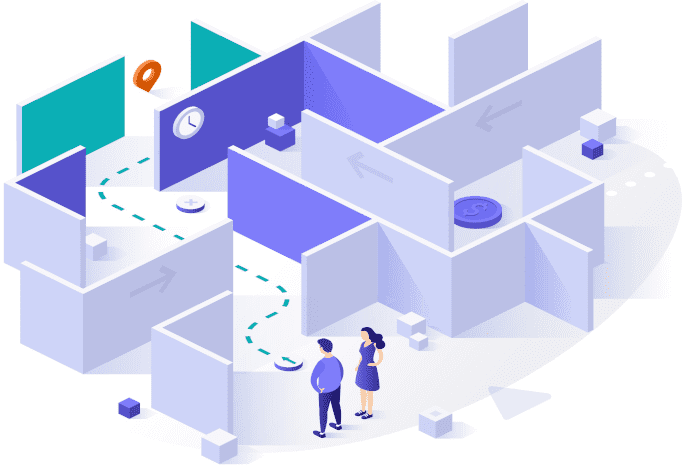You can remove your unclaimed business profile by sending us an email or via the Claim profile page.
1
You may send us an email requesting removal of your business profile.
2
Your request for removal of business profile should be send from the email account that is specified in your business profile page.
3
Once your email is verified, we will immediately remove your business profile indefinitely.
Note
In case you have difficulties sending an email from that particular email account, send us an email from any account that can be easily linked to your business (for example, an email appearing in your business website).
Claim profile page
1
Using the Search function find your business profile.
2
Click on Claim this profile button.
3
On the Claim profile page click Remove profile at the bottom of the page.
4
You will be asked to confirm your business profile removal request via an email send to your email address.
5
Follow the instructions in the email and your business profile will be removed indefinitely.