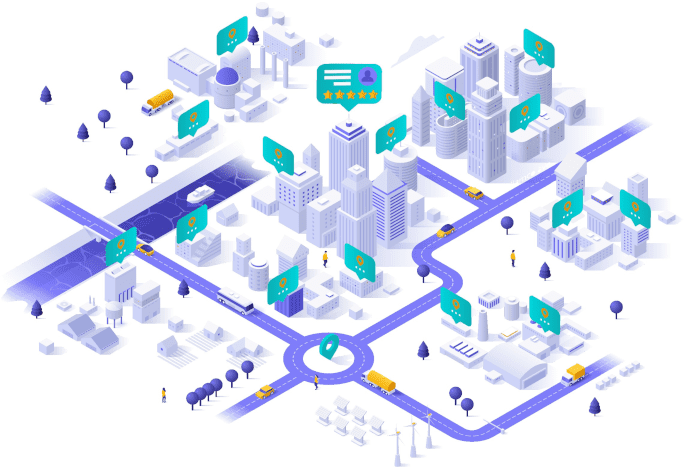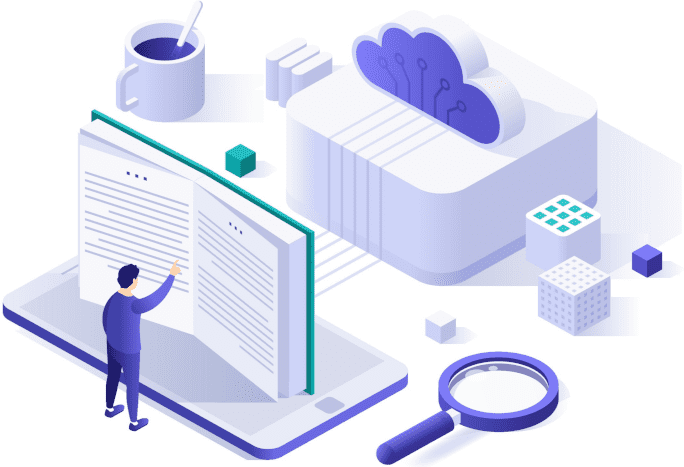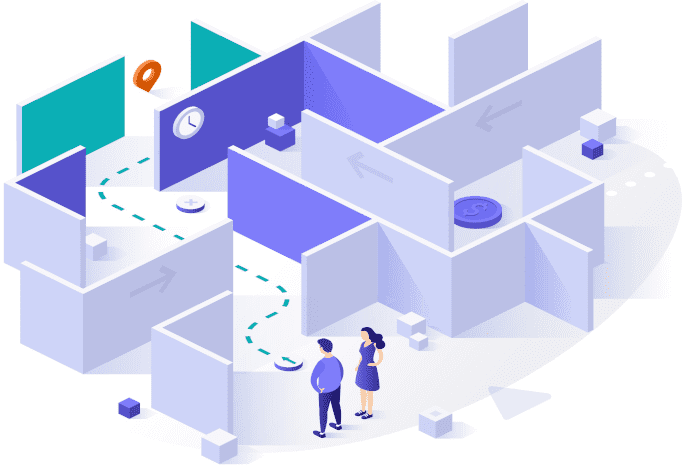Your profile and published content are visible to all users, including unregistered users that visit the Pronety website.
We also index your profile page and published article pages on search engines (like google, bing). This increases visibility and attracts more guests to your profile, the services you offer, and may lead to prospective clients.
This setting is enabled by default and you may disable it in case you do not want your profile and articles to be indexed on search engines and be discoverable via web search.
To enable/disable the visibility settings of your profile and articles:
1
From your Account dashboard page click Settings.
2
On the Settings page click Manage visibility settings.
3
Enable/disable visibility settings for your Profile and Articles.
4
Click Save
Note
In case you disable visibility, your content (profile and articles) may continue to appear in the services of others (like search engine results), for some time after you save your changes until their data is refreshed. Caching or any other references to your content in the services of others may not be made unavailable when outside of our reasonable control.