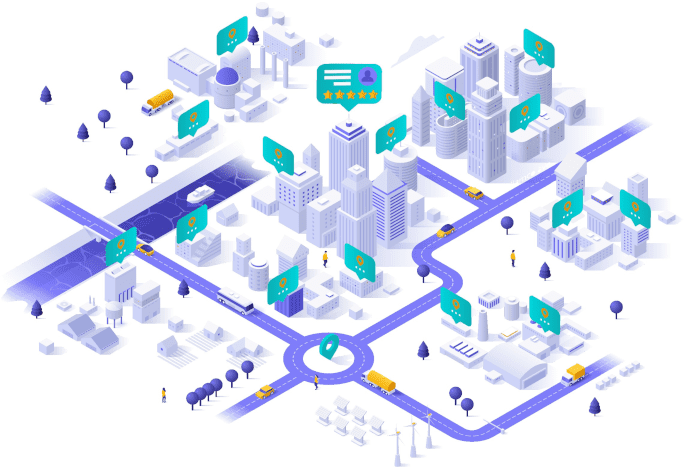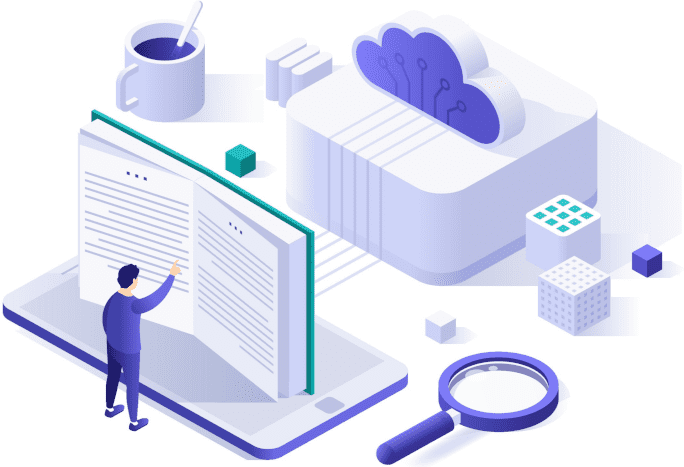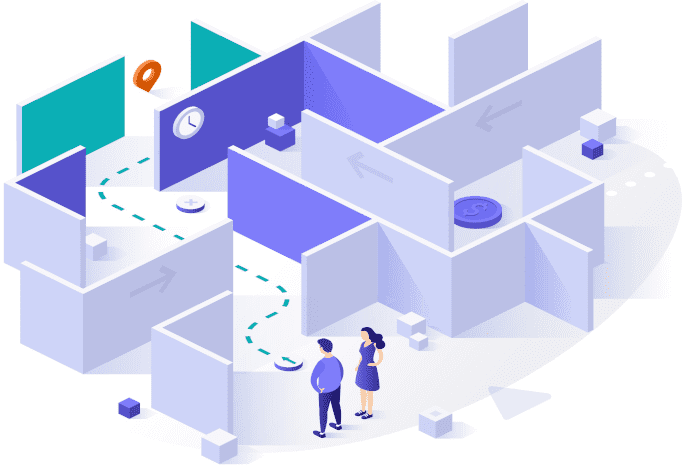All Pronety members with a Professional or Guest account may add reviews.
The review consists of a star rating (1 to 5) and a feedback comment giving additional details.
Reviews can only be added on professional and business profiles.
To add a review:
1
Open the professional or business profile page that you want to review.
2
Below the profile's avatar image and name click on Reviews to be taken to the reviews section.
3
Click on Add a review.
4
In the Add review page select a rating, add title and comment and then submit.
5
You may select to post the review anonymously in which case the review will be linked to your account (in case we need to contact you for validation purposes) but your name will never be disclosed or appear publicly.
6
You may indicate if the professional or business profile being reviewed was consulted or hired by checking the relevant box. This will increase the validity of the review.
7
Your review will be publicly visible once it has been validated by the Pronety team.