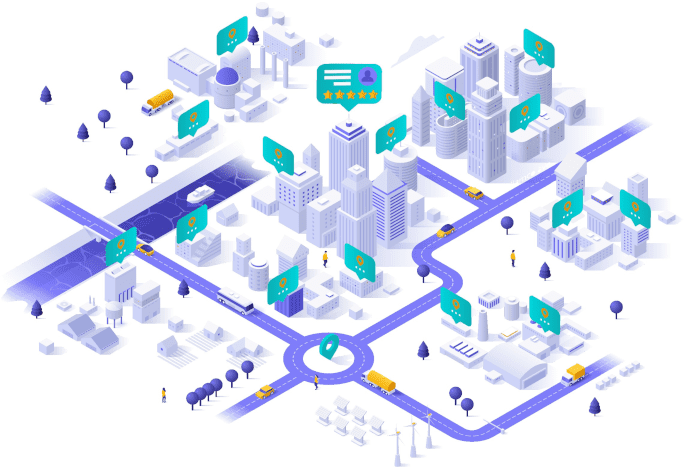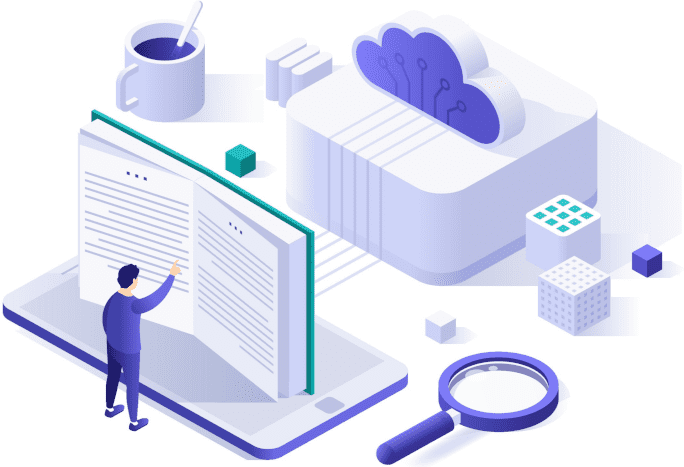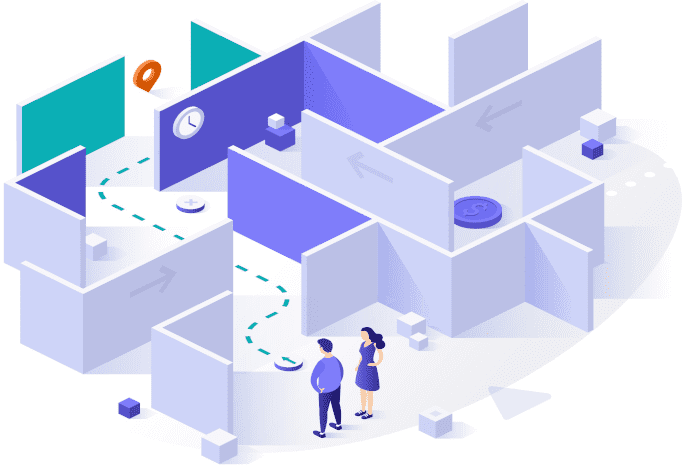All Pronety members that have a Professional or Guest account may ask questions.
To ask a question:
1
First login to your account.
2
Go to your Account dashboard page and click Q&A Questions asked.
3
On the Questions asked page click the button Ask a question
4
Write a title and your question.
5
Select area and skill tags that relate to the question. This will assign the question to skilled and experienced professionals that will be asked to answer.
6
When you submit a question, it becomes publicly visible and searchable and the relevant professionals are instantly notified to provide an answer.
7
You will be notified whenever an answer is posted.
8
You may give feedback on the answers received by writing comments or simply giving a
Note
All questions are posted anonymously and cannot be edited or deleted.