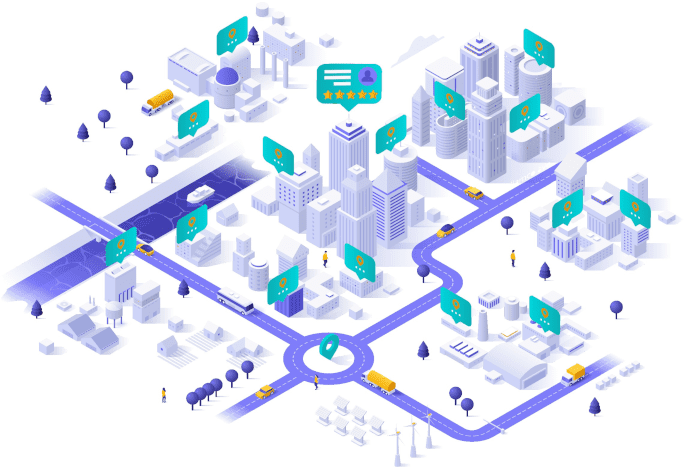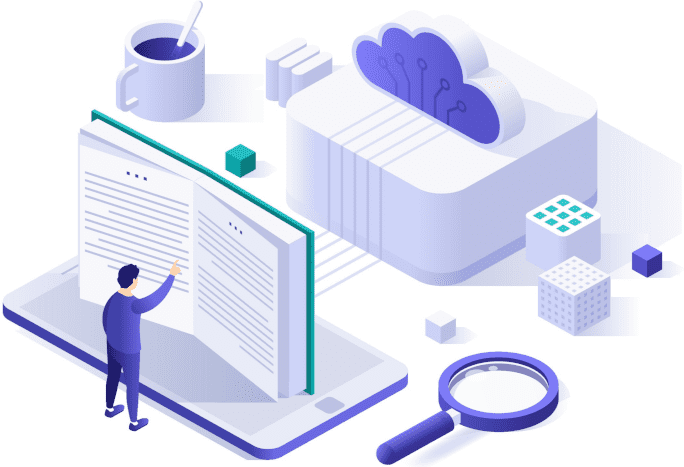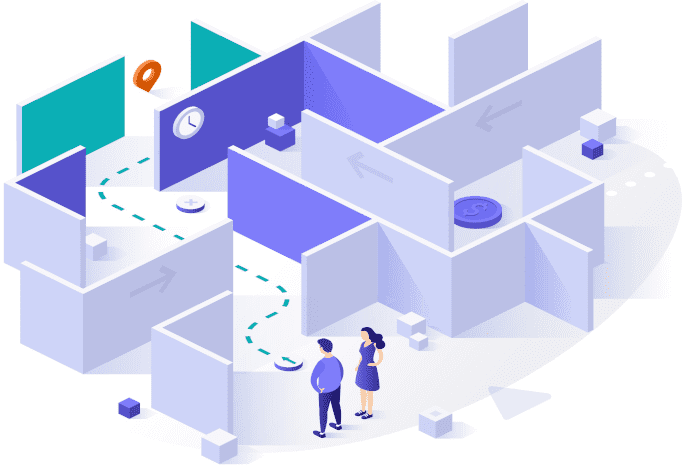Questions asked on Pronety can be answered by professionals with the relevant experience and expertise in the area in which the question relates to.
Once a question is asked it is instantly assigned to all professionals that match the question’s areas and skills. You may access all assigned questions from your Account dashboard.
To manage the assignment of questions to your professional member profile you may update your areas and skills on your Profile page.
If you do not wish to answer questions, simply uncheck the Receive questions checkbox.
To view and answer questions assigned:
1
First login to your account.
2
Go to your Account dashboard page and click Q&A Questions assigned.
3
You will be presented with a list of all questions assigned.
4
From there you may select and answer questions or remove the ones you don’t want to answer.
5
To answer a question click on the answer question button and to remove a question click on the remove question assigned button.
6
If you are not done answering, you may Save your answer in draft form, it will not be visible to users until its published.
7
Click Publish and your answer becomes publicly available for viewing by all users. An email will automatically be delivered with your answer to the user that submitted the question.
8
Once a question is selected for answer it is automatically removed from your Questions assigned page.