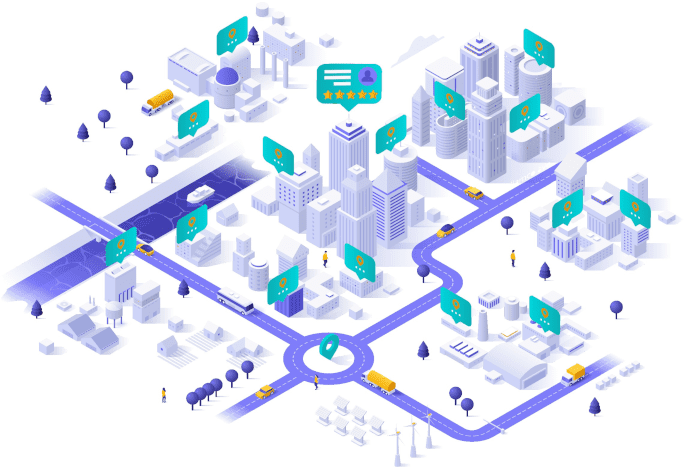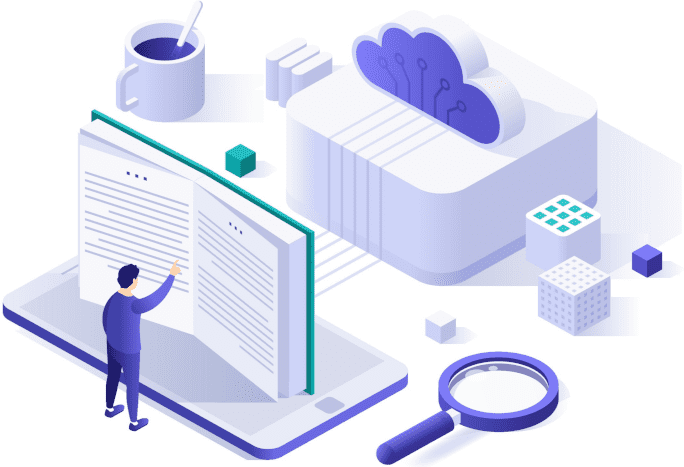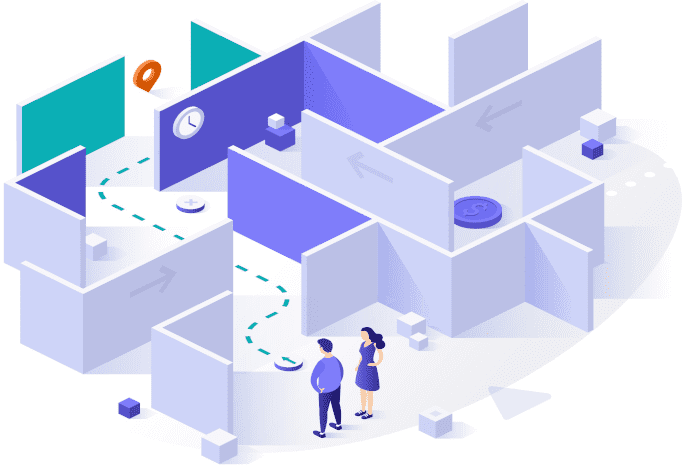You can permanently delete your Pronety account and all its associated data which includes your profile, articles, answers, endorsements, comments, business connections, favourites, reviews and any other activity, depending on your account membership type.
On removal of your account all its associated data will be deleted apart from questions you asked. The association between any questions you asked and your account will be deleted, but the questions will not be deleted as the authors of questions remain anonymous.
To remove your account:
1
First login to your account.
2
Open Account dashboard page and go to Settings.
3
In the Remove your account section select Remove account.
4
You will be asked to confirm your removal account request via an email send to your login email address.
5
Follow the instructions in the email.
6
Once you confirm, your account and all its associated data will be instantly removed.
Note
The removal of your account and all its associated data is permanent and cannot be restored.