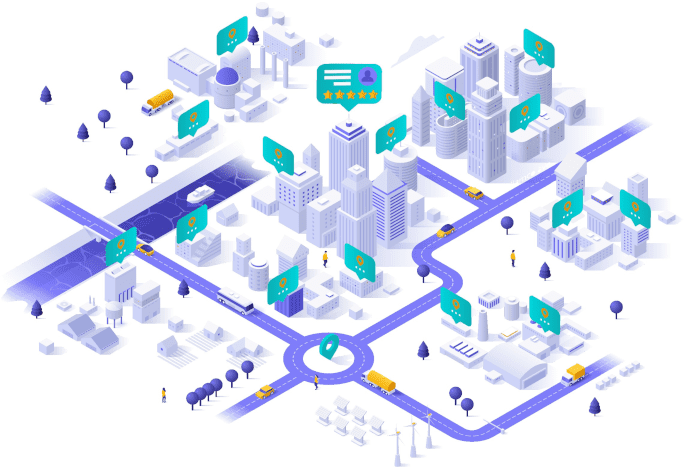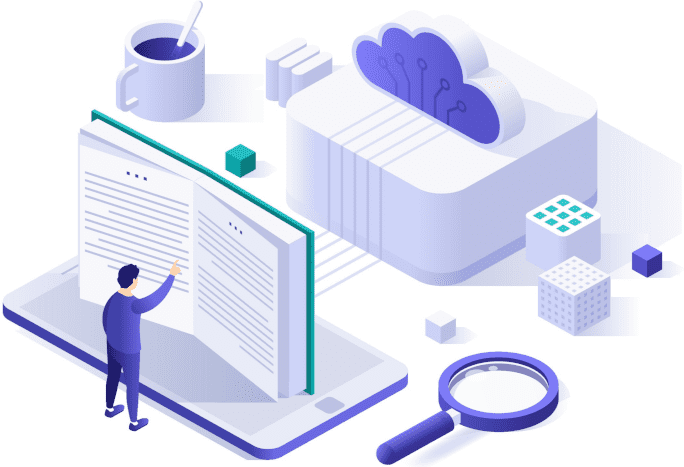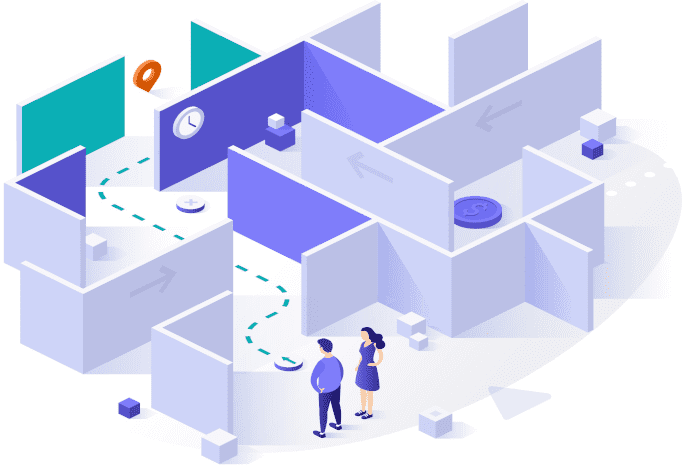Pronety may send the following types of messages via email:
1
Informational newsletters with news and updates relevant to your preferred areas and skills. The setting is disabled by default and you may opt-in in case you agree to receive such informational newsletters.
2
Promotional newsletters of new products and services including suggestions and recommendations that we think may interest you. The newsletters will be relevant to your preferred areas and skills. The setting is disabled by default and you may opt-in in case you agree to receive such promotional newsletters.
3
Notifications for activity on the website. This can include confirmation messages after performing an action (like when you ask a question), or notifications when someone else performs an action (like when an answer is published to a question you asked).
Notification messages are separated under the following activities:
1
Questions
2
Answers
3
Reviews
4
Endorsements
5
Business connections
The availability of activities and the messages you receive will differ depending on your account membership type (Guest, Professional, Business).
The setting is enabled by default and you may opt-out in case you do not agree to receive such notification emails. Opt-in and opt-out can be done at the level of each activity.
To manage your email preferences:
1
From your Account dashboard page click Settings.
2
On the Settings page click Manage notification settings.
3
Select the types of messages/notifications you want to receive.
4
Click Save